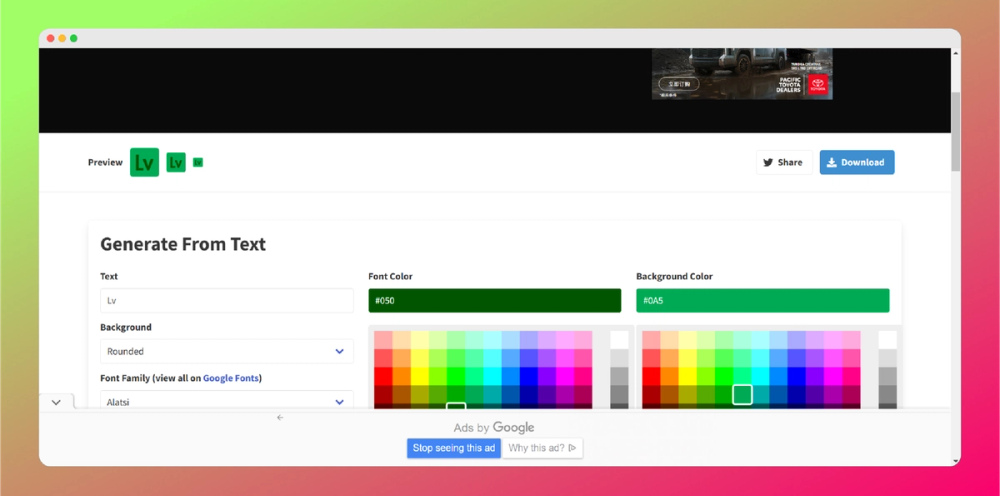主要功能包括:
功能特色:
-
文字 Favicon:
- 支持通过简单的文字内容创建 favicon。
- 提供多种字体、字体大小、颜色和背景样式的自定义选项。
-
Emoji Favicon:
- 使用 Emoji 表情创建有趣的 favicon。
- 可直接从内置的 Emoji 列表中选择,生成图标时无需额外设计。
-
自定义图片 Favicon:
- 支持上传图片,自动将其转换为 favicon 文件。
- 输出适合不同设备和分辨率的多种格式。
-
多种导出格式:
- 一键生成适合桌面、移动设备和浏览器的标准 favicon 文件。
- 下载时提供
.ico、.png、和其他必要文件。
-
实时预览:
- 在创建过程中,可以实时查看生成的 favicon 在浏览器标签页中的效果。
使用场景:
- 开发者:快速为网站生成一个 favicon,节省设计时间。
- 小型企业或博客主:无需专业设计技能即可创建品牌化的图标。
- 实验或临时项目:简便生成无需复杂设计的标志。
使用步骤:
- 进入网站后选择生成类型(文字、Emoji 或上传图片)。
- 自定义字体、颜色、背景、大小等设置。
- 点击“生成”,下载 favicon 文件,并将其放置在网站的根目录下(通常命名为
favicon.ico)。
它是一个简单高效的工具,特别适合不想使用复杂设计软件的用户。
Key Features:
-
Text-Based Favicon:
- Generate favicons using text input.
- Customize font styles, sizes, colors, and background options.
-
Emoji-Based Favicon:
- Create fun favicons using emojis.
- Choose from a built-in list of emojis to generate icons without additional design work.
-
Custom Image Favicon:
- Upload your own image to convert it into a favicon.
- Outputs multiple formats suitable for various devices and resolutions.
-
Multiple Export Formats:
- Download ready-to-use favicon files for desktops, mobile devices, and browsers.
- Provides
.ico,.png, and other standard file formats.
-
Real-Time Preview:
- View how your favicon will appear in a browser tab as you design it.
Use Cases:
- For Developers: Quickly generate a favicon for your website without spending time on design.
- For Small Businesses or Bloggers: Easily create a branded icon without needing professional design skills.
- For Experiments or Temporary Projects: Conveniently create a basic icon for projects that don’t require elaborate designs.
How to Use:
- Visit the website and choose the type of favicon you want to create (text, emoji, or custom image).
- Customize the font, colors, background, size, and other options as needed.
- Click “Generate” and download the favicon file. Place the file in your website’s root directory (commonly named
favicon.ico).
This tool is a simple and efficient solution, perfect for users who want quick results without using complex design software.